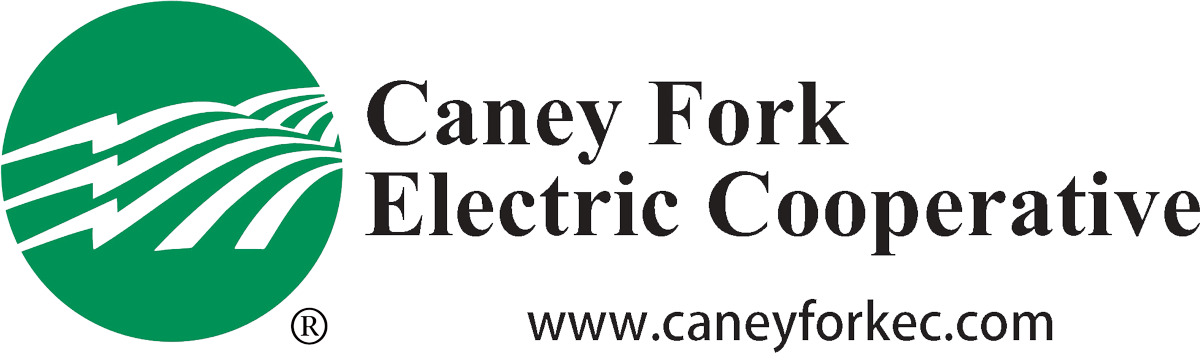MyUsage
Member Services ● Ways to Pay ● MyUsage
The new MyUsage app replaced our online bill view, giving the user additional options beyond just viewing the bill. Please click here to set up your account - www.myusage.com- New Window and just follow the prompts. (Please make sure you are clicking on the green "Enroll" button in the 3rd step - see instructions below if you are using desktop view)
The MyUsage app is available via any internet connected device like your desktop computer, laptop or iPad or you can download the mobile app on your cellular device. MyUsage allows any member to monitor their daily electrical consumption vs the daily high and low outside temperature. A link to a PDF file (portable document format) of your bill is also available. You can set up alerts within the app to inform you when your bill has posted or if your usage is higher than normal.
In addition to viewing your usage and bill information, you may also choose paperless billing within this app by signing up for eBill. With eBill, you can now have your electric bill emailed directly to you on the same day it is processed. No more worries about your bill getting lost or delayed in the mail. BEST OF ALL, you can now pay your bill online through MyUsage using a Visa or MasterCard without paying a convenience fee.